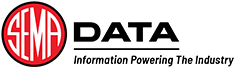Is a SEMA Data Coop member account required to use the plugin?
Yes, you need a SEMA Data Coop account to login to the PIMS (Product Information Management System) to request brands and generate a security token that is required for the API import. It is free to join the SDC, so if you are not already a member, go to www.semadatacoop.org, top right Resellers >> Join Resellers.
How do I know what brands I will be allowed to upload to my website?
Login to the SDC PIM system, navigate to Requests & Ratings. Here you can add data requests to Brands you are interested in selling and see Status of existing requests. Brands can approve or deny requests. Providing as much important detail about your business and keeping contact information current will help will speeding along the request process with manufacturers and suppliers and possibly result in more approvals. See the Scorecard Level or Supplier Status report both on this same screen, to better understand the data fields the Brand will have available. If you are interested in finding additional Brands that may fit your selling categories, check out your PIMS dashboard for suggestions on ‘Brands you may be interested’ and ‘Brands that you have not requested’.
Does the SEMA plugin import product images and attributes?
Yes, the plugin’s upload all relevant product information and vehicle fitment available from the manufacturer to provide a good buying experience for your customers. The plugin imports and resizes product images, attributes, descriptions, titles and Retail and MAP pricing.
My imported products have no images or video, why?
If you use the WordPress plugin, please make sure your hosting server meets our recommended hardware requirement of 512MB+ RAM. Secondly, some manufacturers may not have product images or videos uploaded for all of their part numbers to the SDC PIM. Third, the manufacturer may have images or videos uploaded to the SDC PIM, but do not have them in a format supported by the Shopify or WordPress platforms. To troubleshoot, log into SDC PIM and navigate the left hand menu to ‘PRODUCT LOOKUP’. Click the + button and open ‘Digital Assets’. Look at the Brand’s File Names and URI links – the Shopify plugins supports: JPG, GIF, PNG, MOV & MP4 and WordPress supports: JPG, GIF & PNG, Youtube, Vimeo, MP4 formats only.
Please review the manufacturer’s data before opening a troubleshooting ticket with our developers. To do this, you can export a file from the SDC PIM and review image formats and availability or check individual part images through the PRODUCT LOOKUP.
My imported products have no price, why?
Some manufacturers may not have the required plugin price types of Retail and/or MAP available in their data. If they do not have Retail or MAP pricing, must be in/app imports product retail prices only but not jobber prices or wholesale prices. To troubleshoot, log into SDC PIM and navigate on the left hand menu to ‘PRODUCT LOOKUP’. Click the + button and open Pricing to see if this is included for the part number. Reach out to the SDC Helpdesk (helpdesk@semadatacoop.org) or the manufacturer directly to request these fields if they are not shown.
Please review the manufacturer’s data before opening a troubleshooting ticket with our developers. To do this, you can export a file from the SDC PIMS and review pricing availability or check individual parts through the PRODUCT LOOKUP.
Why are some of the products missing images?
Some brand owners do not upload product images to our PIMS; therefore, we cannot supply them in this case.
Why do some parts have incorrect or short product names?
We provide product information that comes directly from our brand owners. We try our best to verify and ensure all product information is correct and detailed. We work with Brands to educate them on the fields that are important in populating webpages, if a correction is needed, we work with them to get it right. However, it is their data and at their discretion to make any changes.
Why is the Year/Make/Model information missing from the data?
If it is not a Universal Fit product, manufacturers will load their fitment data to our PIMS along with their product data. If you do not see fitment, it is because they have missed this step. If you see no fitment upload thru the plugin, please contact us and we will escalate the issue to the Supplier.
Did the product data import as simple products rather than variable products?
PIES does not allow us to set parts as product variants or options. All product variants are treated as a single part after import.
Why are my products are not assigned to correct categories?
SEMA has a built-in category taxonomy that CANNOT be modified. Shopify, BigCommerce and WP users should NOT delete or rename categories imported from SEMA or it will cause problems on your website. If you try to force a category change, your catalog search page will not work properly.
Where can the quantity/inventory data be found?
We do not provide inventory data currently because it changes too frequently. Many W/D’s offer inventory API integration to feed live inventory to your store. That is a direct connection between you and your W/D, so SEMA does not provide technical support for those solutions, the W/D’s would.
Pricing seems to be incorrect, why is that?
Brand owners may be behind in uploading their price revisions to our data cloud, causing old or bad prices to show. Our Data Lab works to ensure Brands are updating pricing timely. If you see bad pricing, please let us know and we will reach out to the Brand.
Why is my Import so slow?
Each import must insert many large part images to your store. Bear in mind that the image count per brand can range anywhere from 400k to 10M, depending on the amount, sizes and type of images the brand owners have uploaded. Large SKU count brand categories can also cause slowness in the import. Once you click ‘Import’, leave the browser window alone until it finishes, which might be many hours.
How long does the import process take?
Roughly, it takes 3-5 seconds to import one product with multiple images. Other factors can also impact import time, including the Brand’s image sizes, number of products to import, hardware, etc. Benchmark testing averages 1 to 1.5 hours to import 1000 products.
My Year/Make/Model search does not work (JavaScript conflict)
If you are a WordPress user and are experiencing a JavaScript conflict issue, this problem is caused by a third-party plugin that is conflicting with the SEMA plugin. The conflicting plugin will need to be removed for the SEMA plugin to perform properly.
Why is my Catalog Search not working?
If you are using either the Shopify or BigCommerce platform, please follow our Shopify and BigCommerce manuals to set up the catalog search page correctly. Click here for Shopify and here for BigCommerce.
Are ENGINE lookups supported?
At this time, we do not support search by engine, just searches using Year/Make/Model/Submodel as the criteria.
Does SEMA Data offer customization services?
If you are interested in content customization services, please contact us at info@semadata.org and we will provide you with an hourly quote depending on your needs.
Note: Shopify/BigCommerce resellers do not have direct access to fitments and product attributes if they want to reuse them.
= WordPress Plugin Specific =
1. Avoid using wordpress.com and godaddy.com as your hosting company.
2. Since WordPress uses php as their web service, the reseller will need to adjust their php settings and increase the hosting server’s memory. PHP Requirements (php.ini):
upload_max_filesize – 56M
max_input_time – 300
memory_limit – 512M
max_execution_time – 300
post_max_size – 128M
3. Your hosting server must meet our recommended hardware requirement of 512M+ RAM
4. Turn off all cache systems, which might cause invalid product updates
5. Be sure your SEMA plugin is updated in the newest version
6. Some custom themes or plugins might create a JavaScript conflict with our SEMA plugin
7. Import is not working:
a. Please check with your hosting company to config – correct your Php/WP settings
b. If you are experiencing JavaScript issues, your 3rd-party plugin might be conflicting with ours, please try to disable them one-by-one to figure out which plugin is impacting the SEMA plugin.
c. You must check with your hosting company to avoid an Ajax timeout
d. If you experience a 500 Internal Server Error, the SEMA plugin might be blocked by another WP application.
= Shopify App =
I get a ‘404 Not Found’ error when clicking on a product link.
Shopify does not provide a Product Page link if you have not published your Shopify store yet. This error will go away once your stored is live.
Can I change the product URL (handle)?
Yes, but you must click the Sync button to make sure to update product URLs to our Catalog Search Engine. Otherwise, products are not searchable in our catalog search page.
How to bring back my original collection page?
Please go to Online Store >> Theme >> Current Theme, choose “Edit Code” from Actions dropdown list, click on “Old Versions”, choose “Original” from the dropdown and click on “Save”.
Providing collaborative access
SEMA support staff may require access to your Shopify, BigCommerce or WordPress store to help troubleshoot certain issues. This GUIDE provides instructions on how to grant collaborative access to your Shopify account or how to create a BigCommerce user account.